Provision a Cluster via Terraform

A focused, step-by-step tutorial for automating the provisioning of a MongoDB replicaset master node on 123cluster using Terraform with the Mastercard/restapi provider, demonstrating how to capture the REST API curl command from the UI, deconstruct its headers and payload, translate them into Terraform variables and resources, and integrate the process into a repeatable CI/CD workflow.
Step 1: Copy the curl Command from the UI
On the Create a new replicaset (Master) screen, click { REST API }. The following example is copied:
curl -v \
-H "Authorization: Bearer <YOUR_JWT_TOKEN>" \
-H "Content-Type: application/json" \
-H "Accept: application/json" \
-d '{
"host": {
"name": "<MONGO_HOST_IP>",
"ssh_port": <SSH_PORT>,
"username": "<SSH_USERNAME>",
"password": "<SSH_PASSWORD>",
"private_key": "<OPTIONAL_PRIVATE_KEY_CONTENT>"
},
"cluster": {
"name": "<CLUSTER_NAME>"
},
"ex_params": {
"replicaset_name": "<REPLICASET_NAME>",
"repository": "<BACKUP_REPOSITORY>",
"ssl": false
},
"name": "<NODE_NAME>",
"auto_delete": false,
"version": "<MONGODB_VERSION>",
"auto_delete_days": 1,
"port": <MONGO_PORT>,
"sizing": "SMALL",
"dir_123Cluster": "<DATA_DIRECTORY>",
"drop_inventories": false,
"database_user": "<DB_ADMIN_USER>",
"database_pwd": "<DB_ADMIN_PASSWORD>",
"rest_api": true
}' \
<API_BASE_URL>/create_mongo_master/
Step 2: Parse the curl Command
- Authorization header
Extract your JWT token fromBearer <YOUR_JWT_TOKEN>. - Content-Type & Accept
Preserve bothapplication/jsonheaders. - Payload fields
host.name/host.ssh_port/host.username/host.password/host.private_keycluster.nameex_params.replicaset_name/ex_params.repository/ex_params.sslname(node identifier)auto_delete/auto_delete_daysversion/port/sizing/dir_123Cluster/drop_inventoriesdatabase_user/database_pwdrest_api
- Endpoint
- Base URI:
<API_BASE_URL> - Resource path:
/create_mongo_master/
- Base URI:
Step 3: Translate into Terraform
- Create directory & file
integration/
└── terraform/
└── create_replicaset_master/
└── main.tf
- Provider block
// Terraform configuration for provisioning a MongoDB replicaset master node in 123cluster
terraform {
required_providers {
restapi = {
source = "Mastercard/restapi"
version = "1.19.1" // Pin provider version for consistency and reproducibility
}
}
}
/*
REST API provider configuration:
- uri: Base endpoint for 123cluster API requests.
- headers: Authentication and content negotiation for REST API.
- write_returns_object: Ensures outputs are object-typed for further usage.
- debug: Enables detailed logging for troubleshooting.
- HTTP methods: POST for create/update/destroy as required by the API.
*/
provider "restapi" {
uri = "<API_BASE_URL>"
write_returns_object = true
debug = true
headers = {
Authorization = "Bearer <YOUR_JWT_TOKEN>" // Use a valid JWT token for API authentication
Content-Type = "application/json"
Accept = "application/json"
}
create_method = "POST"
update_method = "POST"
destroy_method = "POST"
}- Variable declarations
/*
Input variables for all relevant parameters.
- Facilitates reuse across environments and automation in CI/CD pipelines.
*/
variable "mongo_host_ip" {
description = "IP address of the MongoDB host"
type = string
default = "<MONGO_HOST_IP>"
}
variable "ssh_port" {
description = "SSH port for initial host setup"
type = number
default = <SSH_PORT>
}
variable "ssh_user" {
description = "SSH username"
type = string
default = "<SSH_USERNAME>"
}
variable "ssh_password" {
description = "SSH password"
type = string
default = "<SSH_PASSWORD>"
}
variable "cluster_name" {
description = "Name of the new MongoDB replicaset cluster"
type = string
default = "<CLUSTER_NAME>"
}
variable "replicaset_name" {
description = "Internal replicaset identifier"
type = string
default = "<REPLICASET_NAME>"
}
variable "repository" {
description = "Backup repository location"
type = string
default = "<BACKUP_REPOSITORY>"
}
variable "mongodb_version" {
description = "Desired MongoDB version"
type = string
default = "<MONGODB_VERSION>"
}
variable "mongo_port" {
description = "MongoDB service port"
type = number
default = <MONGO_PORT>
}
variable "data_directory" {
description = "Data directory for MongoDB files"
type = string
default = "<DATA_DIRECTORY>"
}
variable "database_user" {
description = "Database administrator username"
type = string
default = "<DB_ADMIN_USER>"
}
variable "database_pwd" {
description = "Database administrator password"
type = string
default = "<DB_ADMIN_PASSWORD>"
}- Resource definition
/*
This resource maps all required parameters from variables into the API payload.
- Uses jsonencode() for correct JSON formatting.
- All fields from the reference curl command are represented and can be parameterized.
- Handle sensitive values securely in real environments.
*/
resource "restapi_object" "create_master" {
path = "/create_mongo_master/"
data = jsonencode({
host = {
name = var.mongo_host_ip
ssh_port = var.ssh_port
username = var.ssh_user
password = var.ssh_password
private_key = "" // Optionally set var.private_key if required
}
cluster = {
name = var.cluster_name
}
ex_params = {
replicaset_name = var.replicaset_name
repository = var.repository
ssl = false // SSL can be parameterized if needed
}
name = var.cluster_name // Node identifier; matches cluster name for master
auto_delete = false // Prevents auto-deletion
version = var.mongodb_version
auto_delete_days = 1 // Retention period before auto-delete (if enabled)
port = var.mongo_port
sizing = "SMALL" // Resource size; adjust as needed
dir_123Cluster = var.data_directory
drop_inventories = false // Retain inventories after setup
database_user = var.database_user
database_pwd = var.database_pwd
rest_api = true // Enables management via REST API
})
}- Output block
/*
Output the full JSON response from the create_mongo_master API call.
- Useful for logging, audit, or passing to downstream workflows.
*/
output "master_response" {
description = "Raw JSON response from create_mongo_master"
value = restapi_object.create_master.data
}Step 4: Initialize & Apply
cd integration/terraform/create_replicaset_master
# Initialize the Terraform working directory and download necessary providers
terraform init
# Apply the configuration, review the planned actions, and confirm execution
terraform apply
# Output the API response for logging or integration with other tools
terraform output master_response
Additional Guidance & Best Practices
- Parameterization: By exposing all user-specific and environment-specific values as Terraform variables, the configuration is portable and reusable across multiple clusters and environments.
- Security: Store sensitive values (passwords, private keys, tokens) securely using environment variables, secrets management, or Terraform's sensitive variable types.
- CI/CD Integration: Integrate these steps into a CI/CD workflow for fully automated and consistent cluster provisioning.
- API Versioning: Always verify endpoint and payload requirements with the latest 123cluster API documentation to ensure compatibility.
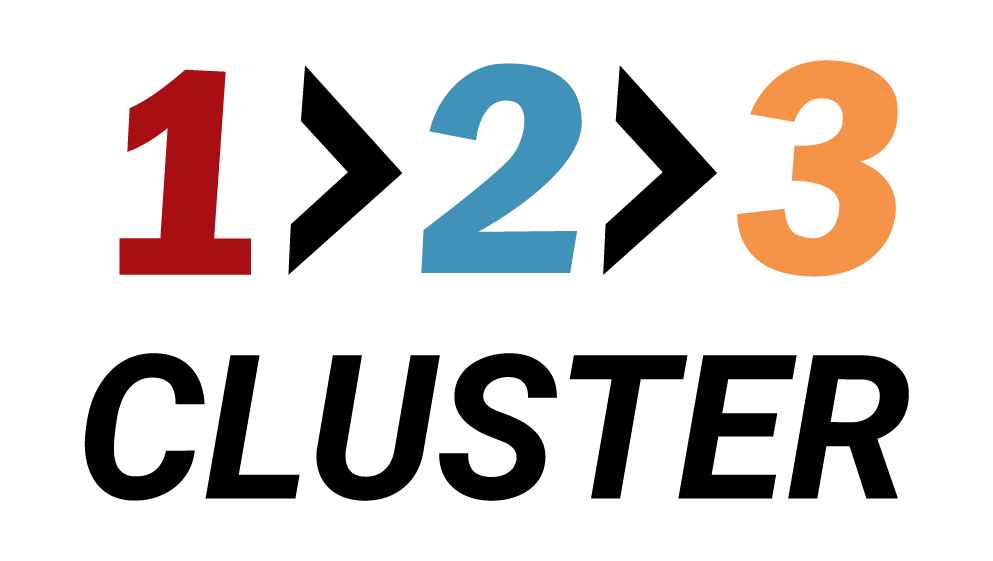

.svg)




